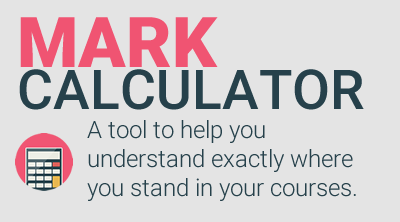Mark Calculator
Mark Calculator
To keep a permanent record, please download the Mark Calculator spreadsheet to your computer and enter the data inside of it. This will allow you to keep the spreadsheet up to date as you get your marks back throughout the semester. Come finals, you'll know exactly where you stand in each of your courses and can design your study schedule accordingly.
Here is your step-by-step guide to using the Mark Calculator:
For each of your courses:
- Fill in the course name (e.g. BLAW 150 or Business Law)
- Fill in the course weight (e.g. 3.0) - most 1 semester courses at Humber are for 3.0 credits, but some courses may be lower (e.g. 1.0) or higher (e.g. 6.0)
- Use your course outline to fill each of the items that you will receive a mark for in the semester. Be sure to delete the example row, or else it will be counted towards your semester mark
- As you get your marks back, populate the spreadsheet by adding what the assignment is worth, and what your score was on it - always enter your marks as percentages
- The Mark Calculator will tell you:
- your current mark in the course - as a percentage (in blue), and also how much of your final mark you have already achieved;
- what mark you need to achieve on the final exam in order to get a 50%, 60%, 70%, 80%, 90%, or 100%;
- The Mark Calculator will automatically transfer the name and current mark for each of your courses into the 'Semester Average' spreadsheet (the tab on the far right)
- Taking less than 6 courses? Once all of your courses are inserted into the 'Semester Average' spreadsheet, simply delete the extra courses on the 'Semester Average' sheet, and the Mark Calculator will determine your average based only on the courses you have entered.
Calculating your semester average:
Save a copy of this spreadsheet to your computer, and keep it up to date as you get your marks back throughout the semester. Come finals, you'll know exactly where you stand in each of your courses and can design your study schedule accordingly.
Questions? Comments? Please contact us at askanadvisor@humber.ca.